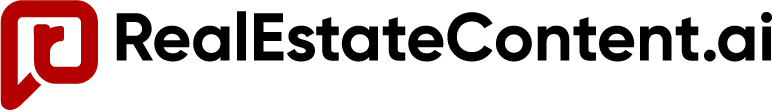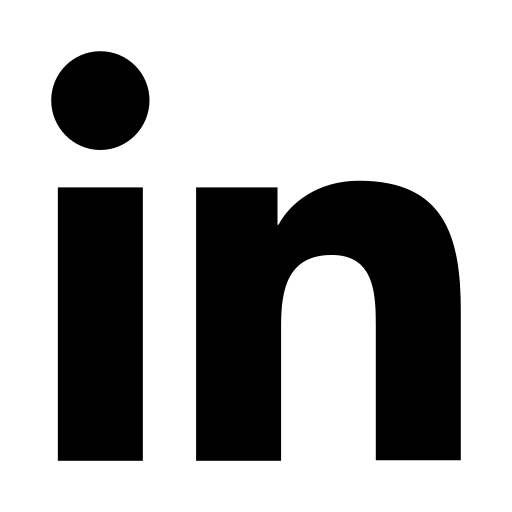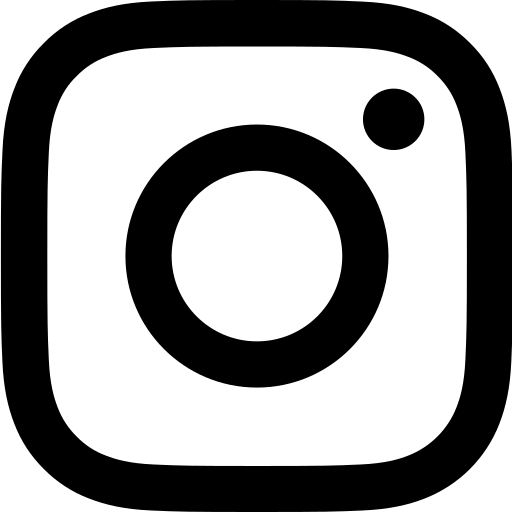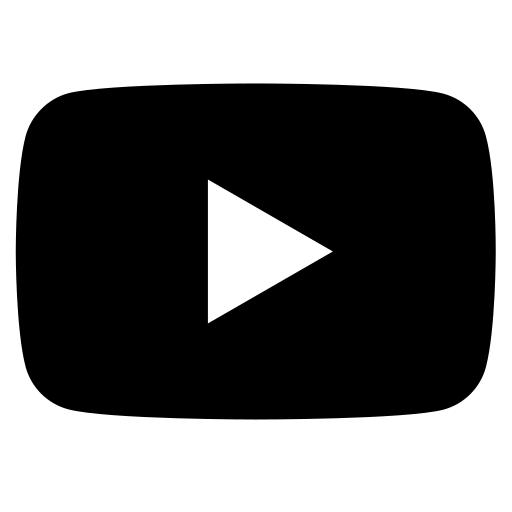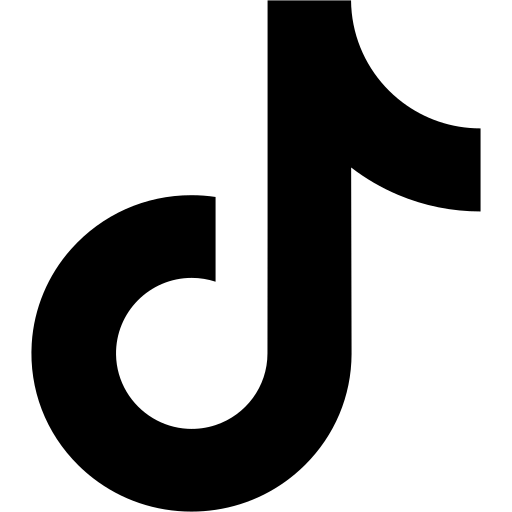Table of Contents
RealEstateContent.ai gives you the flexibility to upload your own custom photos to use as backgrounds for AI-generated content, allowing you to add a personal touch to your posts. Follow this guide to learn how to upload and apply your own images as backgrounds in just a few simple steps.
Rather watch a video? Click here.
Step 1: Access the Content Editor
- Select a Post:
- Begin by navigating to your content calendar within RealEstateContent.ai and selecting a post you want to customize.
- Edit the Template:
- Underneath the previewed image of your selected post, click the “Edit Template” button to open the Content Editor.
Step 2: Upload Your Custom Background
- Open the Background Tab:
- In the Content Editor, find and click the “Background” option located on the left-hand side of the screen.
- Upload Your Image:
- At the top of the sidebar within the Background tab, click the “Upload Files” button.
- This will open up your file explorer, allowing you to select an image from your computer.
- Crop Your Image:
- After uploading your image, you can crop it to fit the dimensions required for different social media platforms. Adjust the size as needed to ensure your image looks great as a background.
- Save Your Upload:
- Once you’re satisfied with the cropping, click “Save” to store the image in your Upload section within the Background tab. This section will store all of your previously uploaded images for easy access later.
Step 3: Apply the Custom Background
- Select Your Uploaded Image:
- From the Upload section, select the image you just uploaded. The image will instantly be applied as the background for your current post.
- Save Your Changes:
- After you’re done editing the post, click “Exit” and then select “Yes” when prompted to save your work.
Need Assistance?
If you have any questions or run into any issues while uploading and applying your custom background photos, reach out to our support team at support@realestatecontent.ai. We’re here to help you every step of the way!
By following these steps, you’ll be able to create visually engaging posts that incorporate your custom images, giving your real estate content a unique and professional edge. Happy posting!