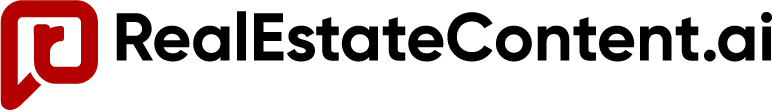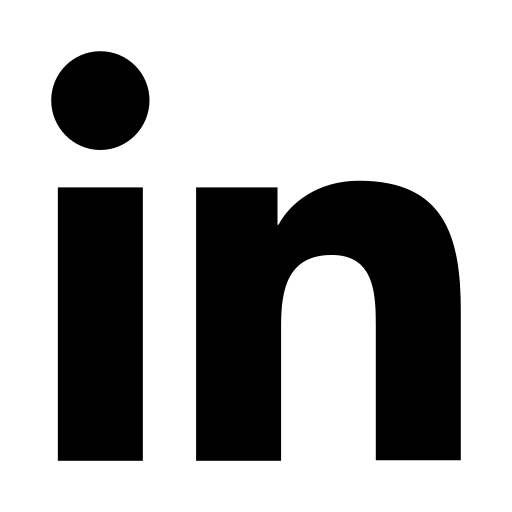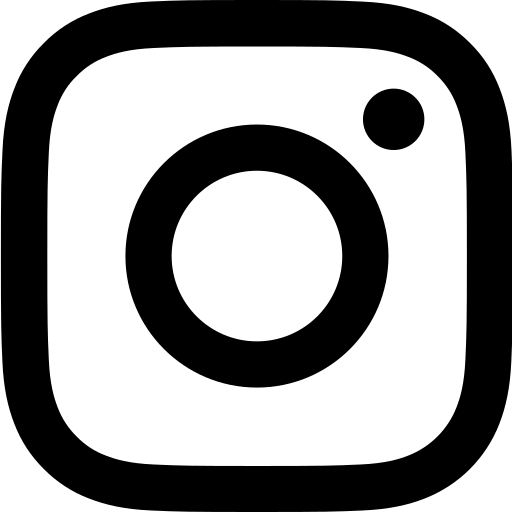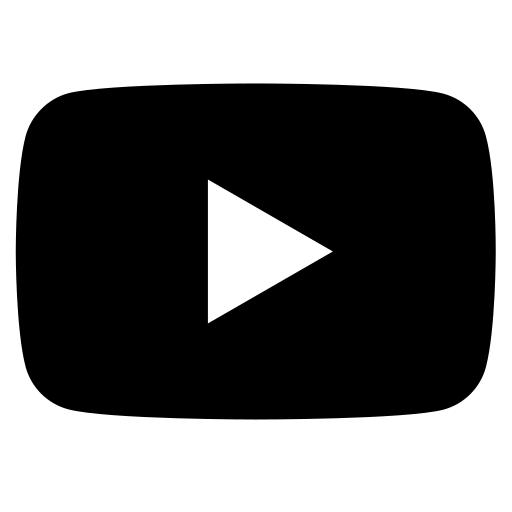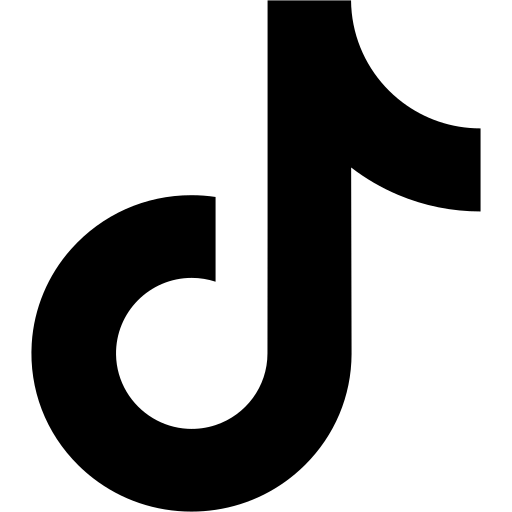Realestatecontent.ai allows paid users to post optimized and unique social media posts directly to their social media feed or schedule posts up to two months in advance. To connect your Facebook page to your realestatecontent.ai profile, follow these simple steps!
Navigating to the Integrations Tab
First, navigate to the sidebar of your account. You can easily access the sidebar by clicking on the arrow icon. Once you’re in the sidebar, look for the Integrations tab and click on it. This will redirect you to the Integrations page where you can find the Facebook box.
Connecting Your Facebook Page
Next, locate the white “Connect” button in the top right corner of the Facebook box. Click on this button to initiate the connection process. A quick tutorial will pop up to guide you through the process. Make sure to follow the tutorial along with the video for a seamless experience.
At the bottom of the tutorial, you will find another “Connect” button. Click on it to open a Facebook window. If you’re not already logged into your Facebook account on the web browser, you will be prompted to do so. Simply click “continue” as the account you wish to use.
Activating Your Connection
After clicking “Continue” in the Facebook window, you will be redirected back to the integrations page. You will notice that the white connect button in the top right corner has now turned into a black “Connected” button. This indicates that the connection has been established. Additionally, an activated dropdown menu will appear.
In the dropdown menu, you will have the option to select which page you want to post your content to. It’s important to note that content can only be posted to professional accounts on Facebook. Make sure that your Facebook page is connected to a professional Instagram page as well for seamless integration.
By following these simple steps, you can easily connect your Facebook business page to real estate content. Enhance your online presence and reach a wider audience by sharing engaging content by using AI.