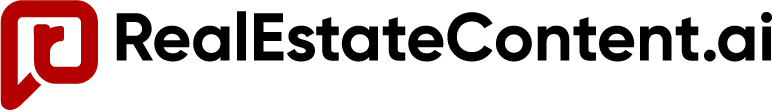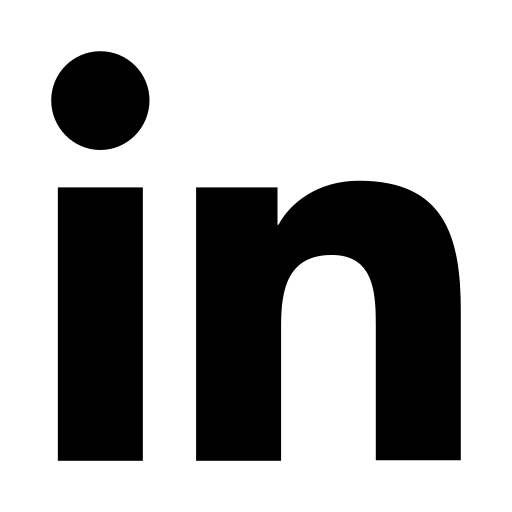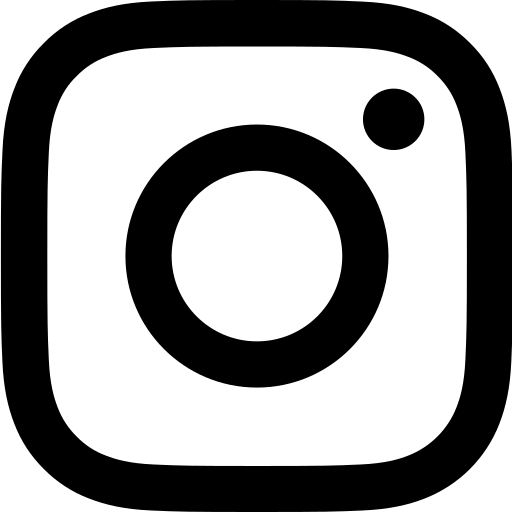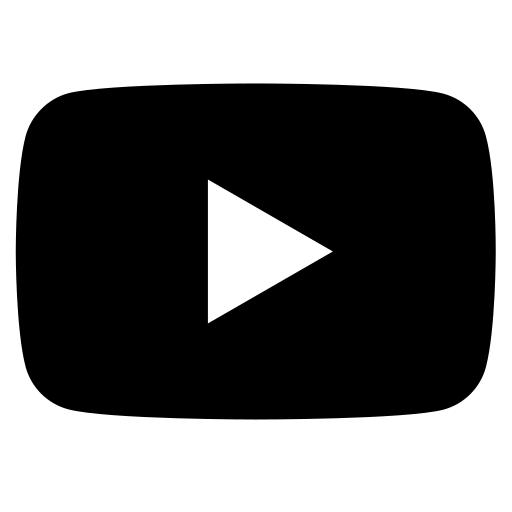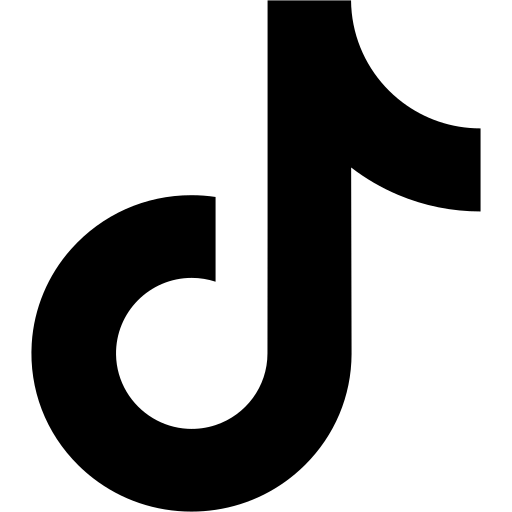Table of Contents
Ready to get started with RealEstateContent.ai? The first step is to answer your profile questions. It’s important that you take time to answer these questions carefully and with concise detail to ensure the best experience possible. Remember, AI is as good as the information you provide.
Rather watch a video instead? Check out our video guide for answering your profile questions!
Where do I find the profile questions?
The profile questions can be found on the left hand side by expanding the side bar and selecting “Your Profile”.
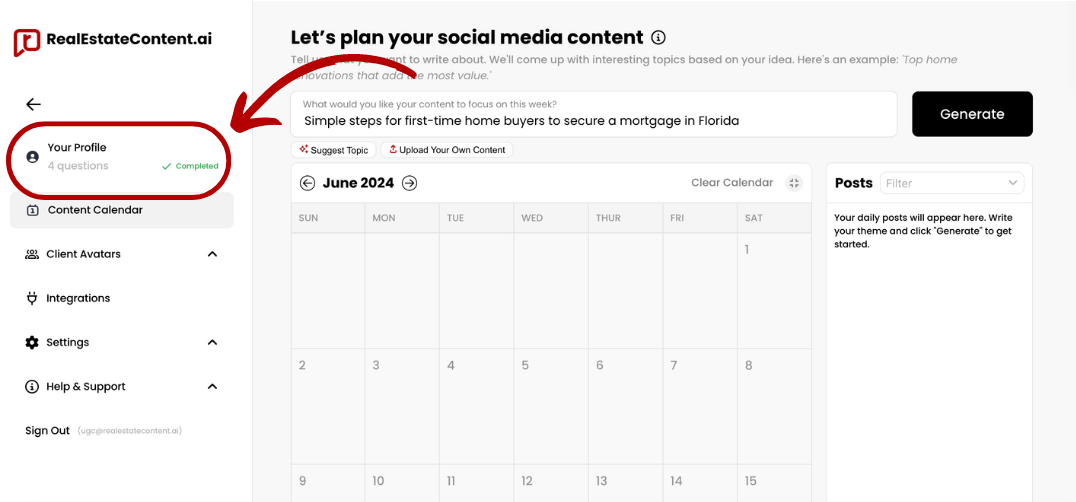
Your profile questions will be saved for all future generations, so you will only need to answer them once. However you can always return to the profile question page and edit your answers for different results.
How to Answer Profile Questions
There are 5 total profile questions. The goal of each question is to teach the AI model about you and your business. This is how RealEstateContent.ai creates content that is unique to you!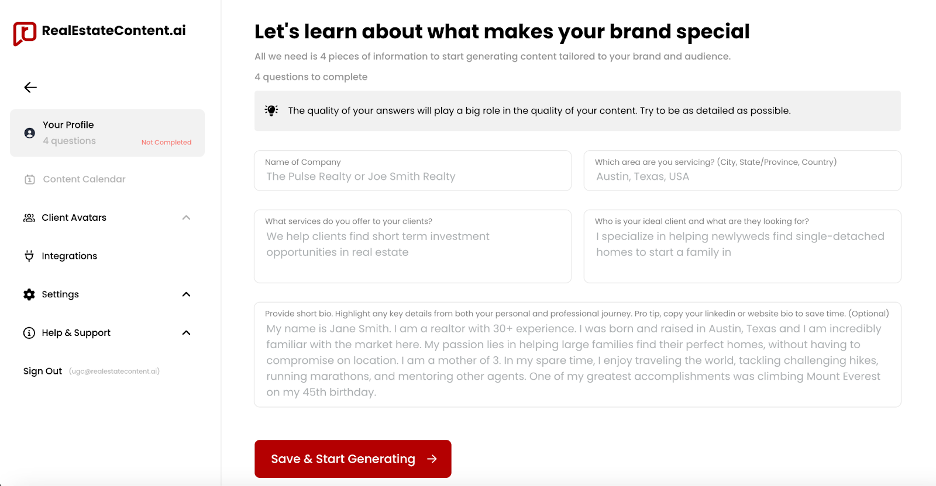
Question 1: Name of Company
The first question asks for the name of your company. This question can be answered differently based on what social media accounts you will use with RealEstateContent.ai.
If you are connecting RealEstateContent.ai to a brokerage or team account, the answer to question 1 will look like this:
“The Kyle Raineri Real Estate Team” or “RE/MAX Dallas”
If you are connecting RealEstateContent.ai to an account representing yourself as an individual, the answer to question 1 will look like this:
“Kyle Raineri – Realtor” or “Kyle Raineri – RE/MAX Dallas”
Question 2: Area you are Servicing
This question is how AI knows where you are located and the specific qualities of that area. You can include multiple cities, or a singular state or province.
For example, say you’re a real estate agent servicing the central Dallas area.
Your answer to question 2 would be:
“Central Dallas, Texas. Such as Uptown, Oaklawn, Deep Ellum and Turtle Creek.”
Let’s do another example. Say you are a Realtor in Toronto, ON.
Your answer to question 2 would be:
“Toronto, ON”
Question 3: What Services do you Provide
Question 3 seeks to understand what specific services you provide to your customers. This question can be modified for listing agents, agents focused on investors, commercial agents or mortgage brokers.
If you are a general real estate agent, use this answer for question 3:
“I help clients list, market and purchase homes.”
Let’s see an example for when you shouldn’t use that answer.
Say you are a listing agent who also focuses on single family investors.
Your answer to question 3 would be:
“I help clients list and market their homes or invest in single family houses.”
Question 4: Who is your ideal client and what are they looking for?
Question 4 seeks to understand your NICHE or current customers you service.
Here it is important to give detail further than “First time home buyers, upsizers, downsizers etc..”
Lets look at some good and bad examples for question 4:
Bad: “I specialize in first time homebuyers”
Good: “I specialize in helping young professionals who are currently renting an apartment in the city find and purchase their first home or condo in Dallas, Texas”
Bad: “I specialize in upsizers”
Good: ”I specialize in helping local growing families upsize to a larger home that fits their needs”
Bad: “I specialize in downsizers”
Good: “I help recent retirees find and move to active lifestyle communities around Dallas, Texas”
What if I service multiple niches?
If you work with multiple niches (upsizers, downsizers and investors) your answer to question 4 would look like this:
“I specialize in helping multiple niches. I help young professionals find their first home, I help growing families upsize to a new home that fits their needs and I help local investors find and invest in single family homes in the Dallas, Texas area.”
Question 5: Provide Short Bio
Here is where AI learns what makes you unique. A good place to start for this question is to copy/paste a bio from your website. You will need to edit the bio to make it optimized for AI by following this structure:
Open with an introduction. If the account you are using is a personal business account, then start with:
“Hi, I’m (name) I’m a realtor servicing (Location).”
Next you should reiterate what kind of clients we are targeting. This way RealEstateContent.ai knows who the content is for.
Let’s use a previous example from question 4:
“I specialize in helping multiple niches. I help young professionals find their first home, I help growing families upsize to a new home that fits their needs and I help local investors find and invest in single family homes in the Dallas, Texas area.”
Lastly we close out the bio with a statement about what your clients value in working with you. We do this to teach the AI model what makes you stand out.
Begin the last sentence with “My clients value…” and describe an aspect of yourself or your business that your clients value.
Example:
“My clients value working with me because of my background as a project manager and connection with builders. My clients like my organization, timeliness and communication skills. Plus my connection with builders ensures they get priority access to new construction homes in Dallas, Texas.”
Let’s look at a completed bio example:
“Hi I’m Kyle, I’m a real estate agent and lifelong resident of Dallas, Texas. I specialize in helping families purchase their first new construction home in new neighborhoods in East Dallas. My clients value working with me because of my background as a project manager and connection with builders. My clients like my organization, timeliness and communication skills. Plus, my connection with builders ensures they get priority access to new construction homes in Dallas, Texas.”
Saving your answers
After completing all 5 questions, find and click the save button at the bottom of the page.
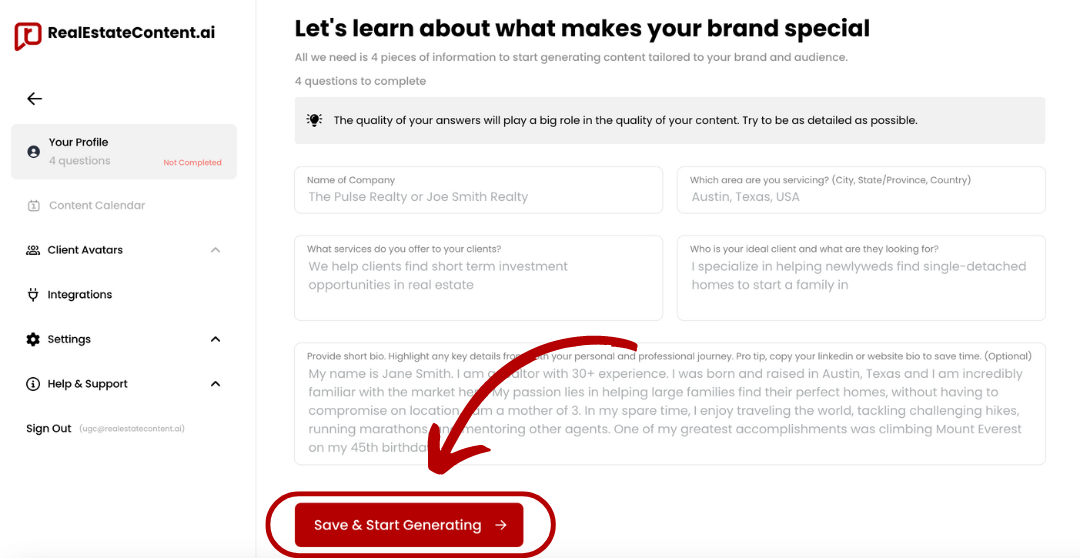
You can return to the profile questions at any time by expanding the side bar and selecting “Profile Questions” from the side bar menu.