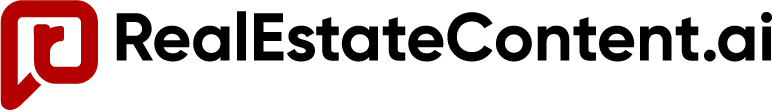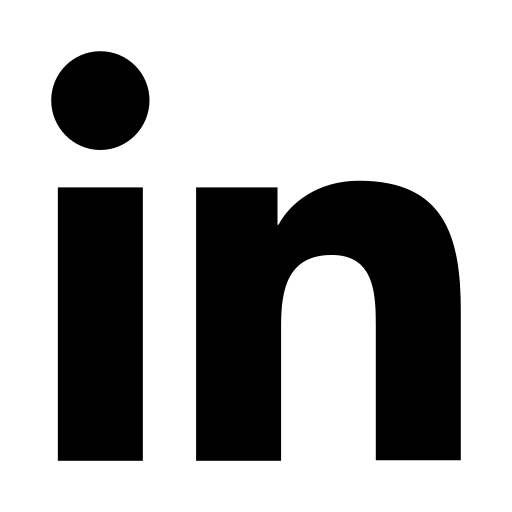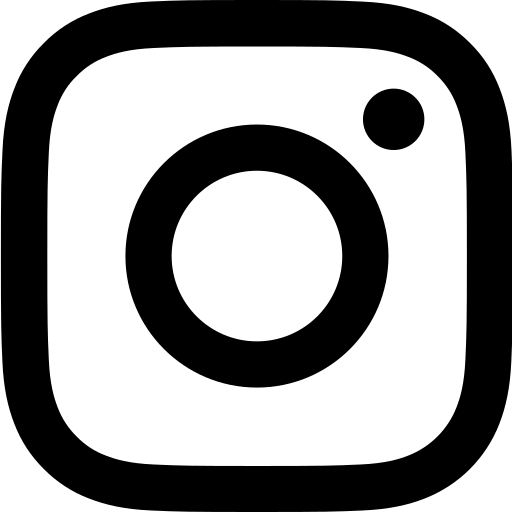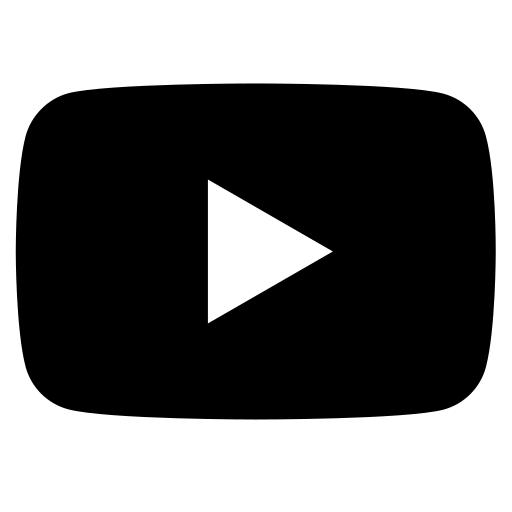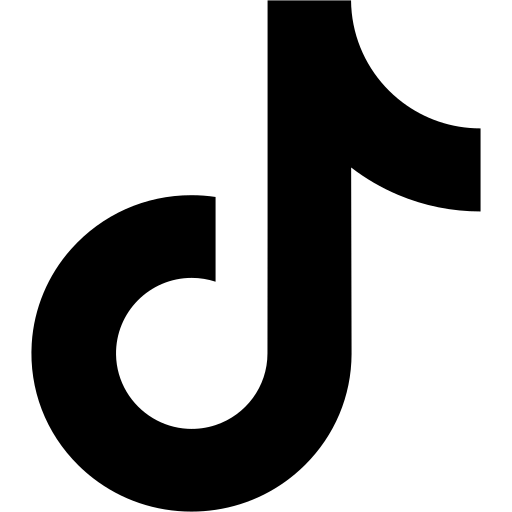Table of Contents
RealEstateContent.ai allows Real Estate professionals to create, customize and schedule social media content using AI. In this guide, we’ll walk you through the process of adding your contact information to your posts.
Accessing the Contact Section:
Create or open an existing social media post.
- Select “Edit Template”
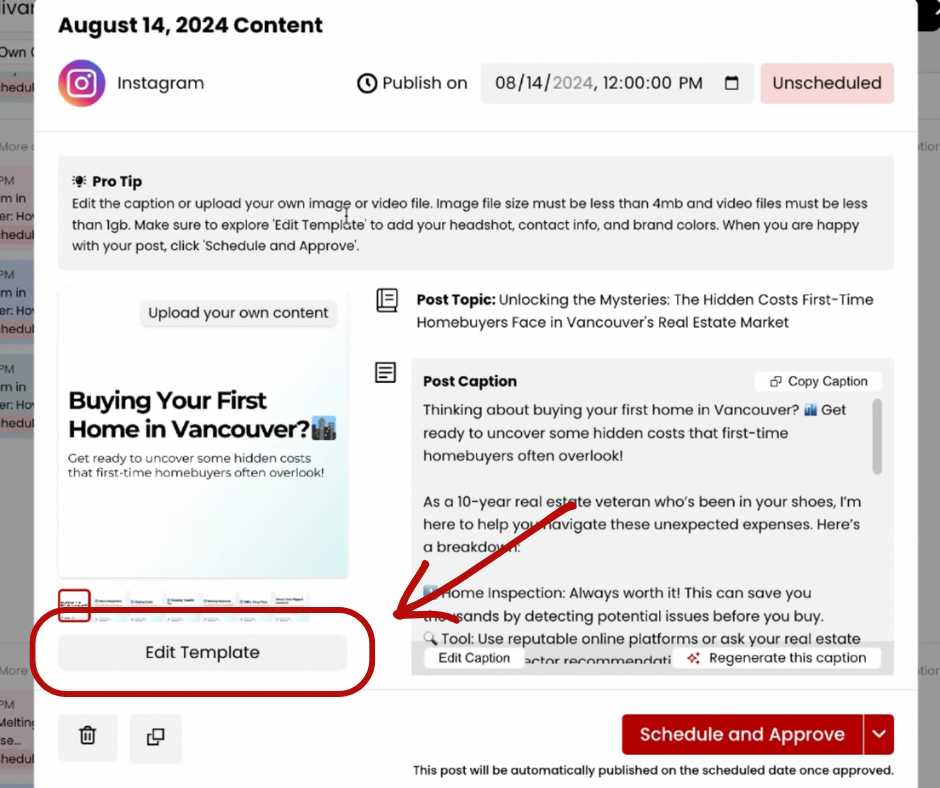
Click on the “Contact” section within the post.
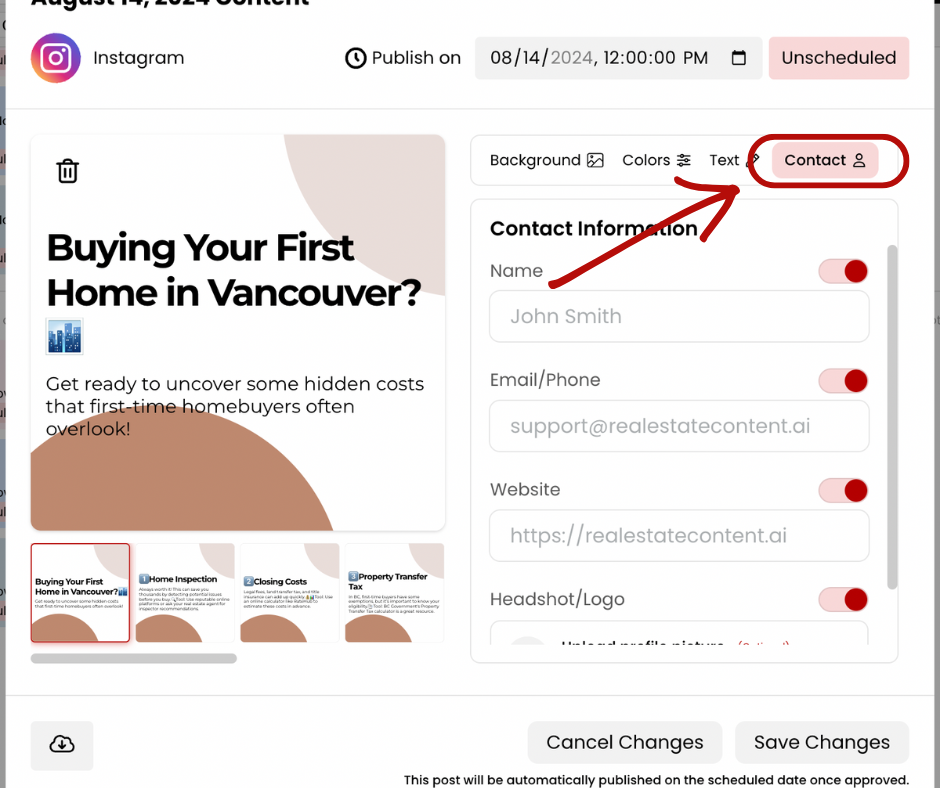
Adding Contact information:
- Name Field: You can enter your name and add a subtext such as your brokerage or team name.
- Email/Phone Field: You have the option to enter either your email or phone number. For better engagement, consider adding a call to action like “Text me.”
- Website Field: Although social media platforms don’t allow clickable links in photos, you can still enter your website here. Alternatively, use this field for additional contact details such as your phone number if you prefer.
Example 1: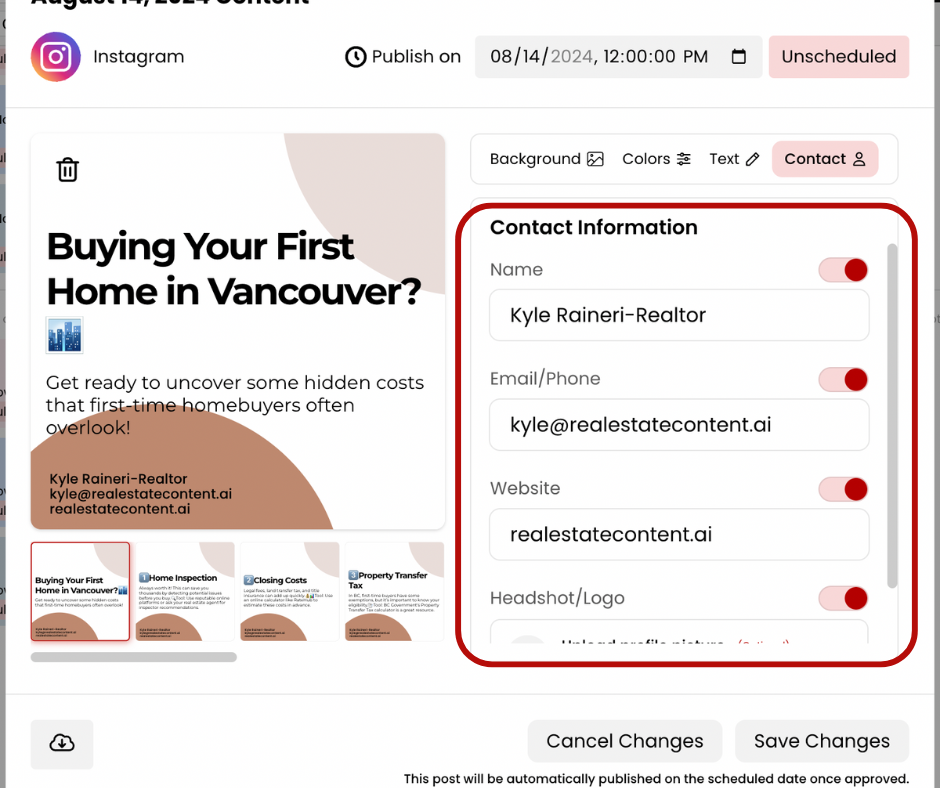 Example 2:
Example 2: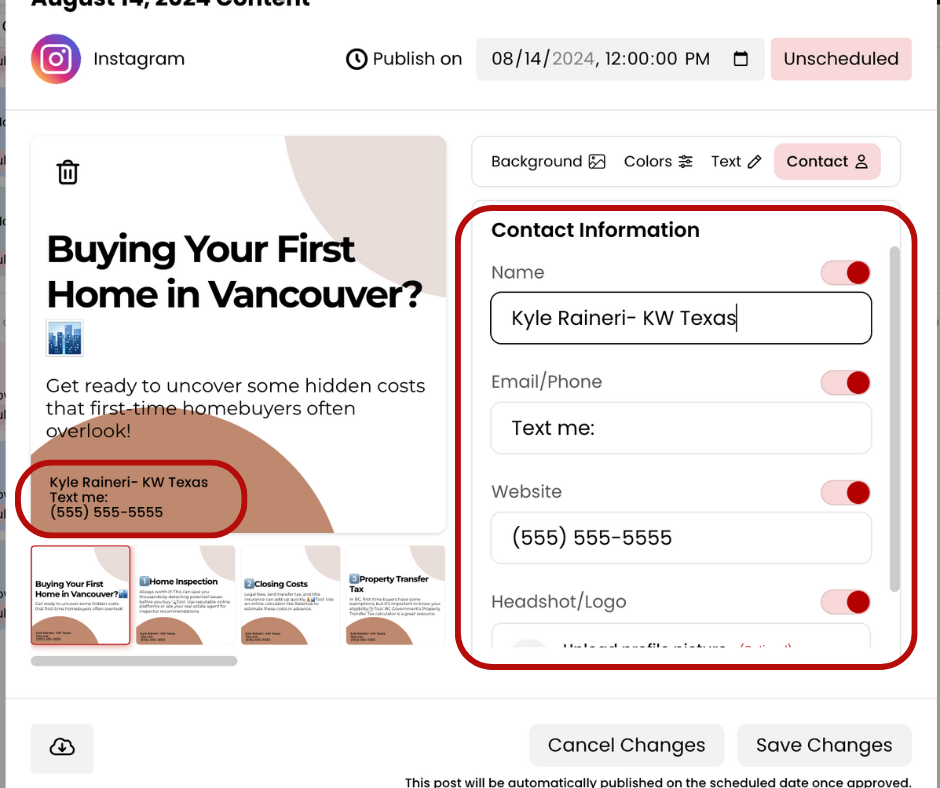
Uploading Your Headshot or Logo:
- Scroll down within the contact section until you find the “Upload Headshot/Logo” option.
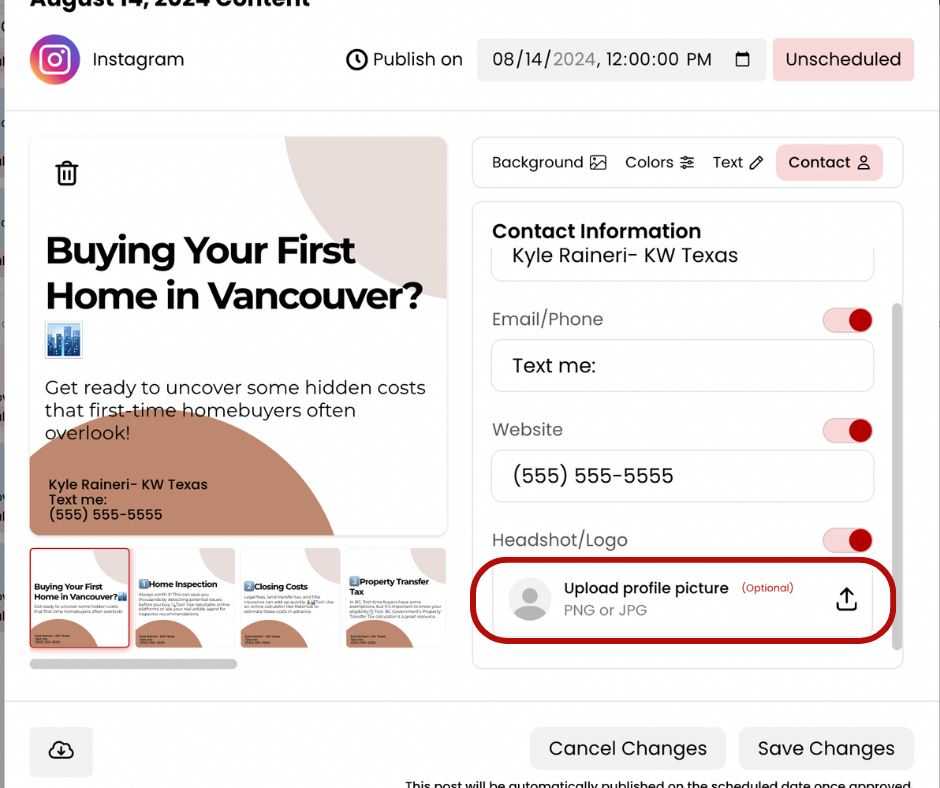
- Click the box to open your files, select your headshot or logo you would like to upload.
- Your selected image will appear next to your contact information.
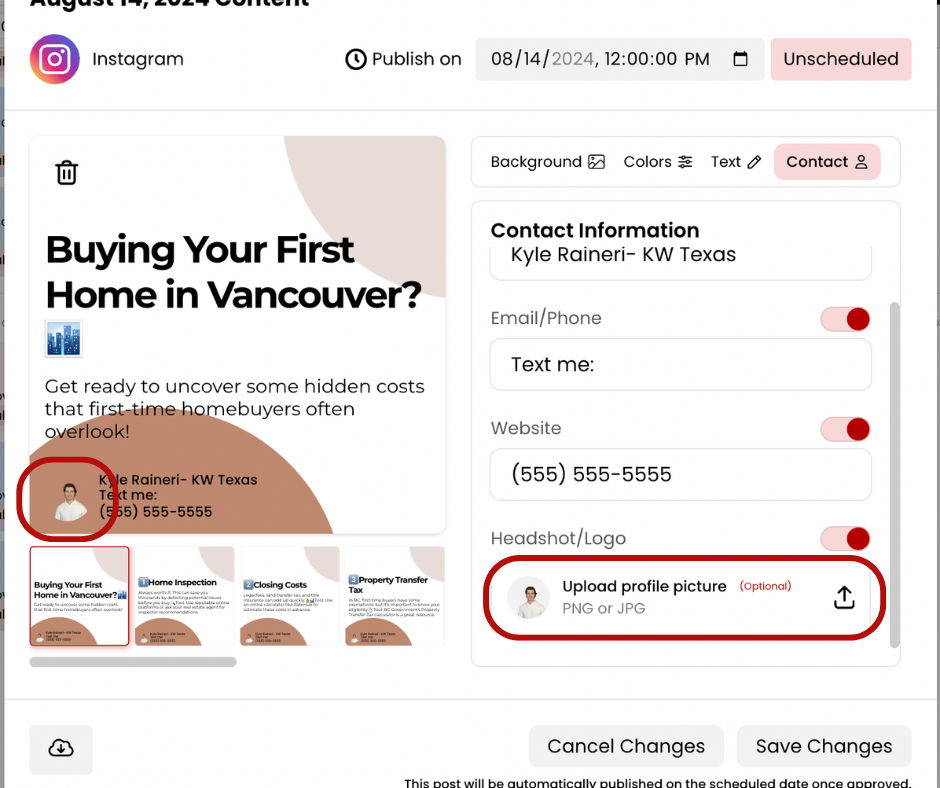
Saving Your Information:
- After entering all the desired information, click “Save Changes.”
- This information will now be automatically applied to all future posts you generate using RealEstateContent.ai.
Deactivate Contact Information:
RealEstateContent.ai allows you to temporarily toggle on/off each contact field. This can be helpful especially when creating custom background that already contain contact info/headshots.
Example: Here we have a custom background that includes contact information and a headshot.
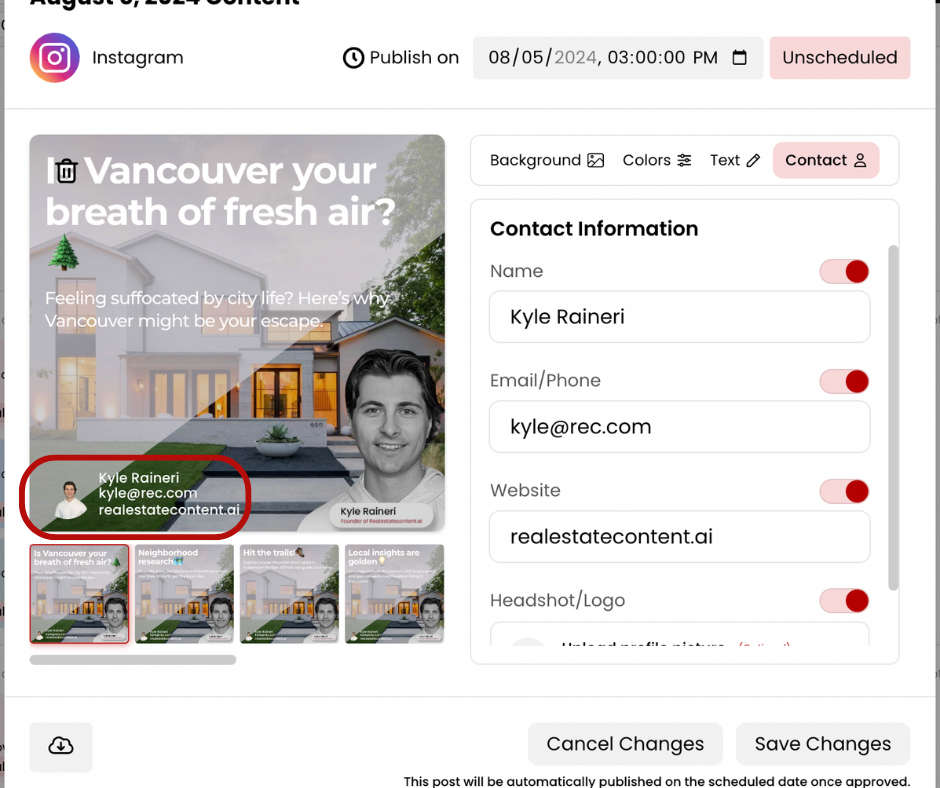
Click the red switches to toggle on/off each respective field.
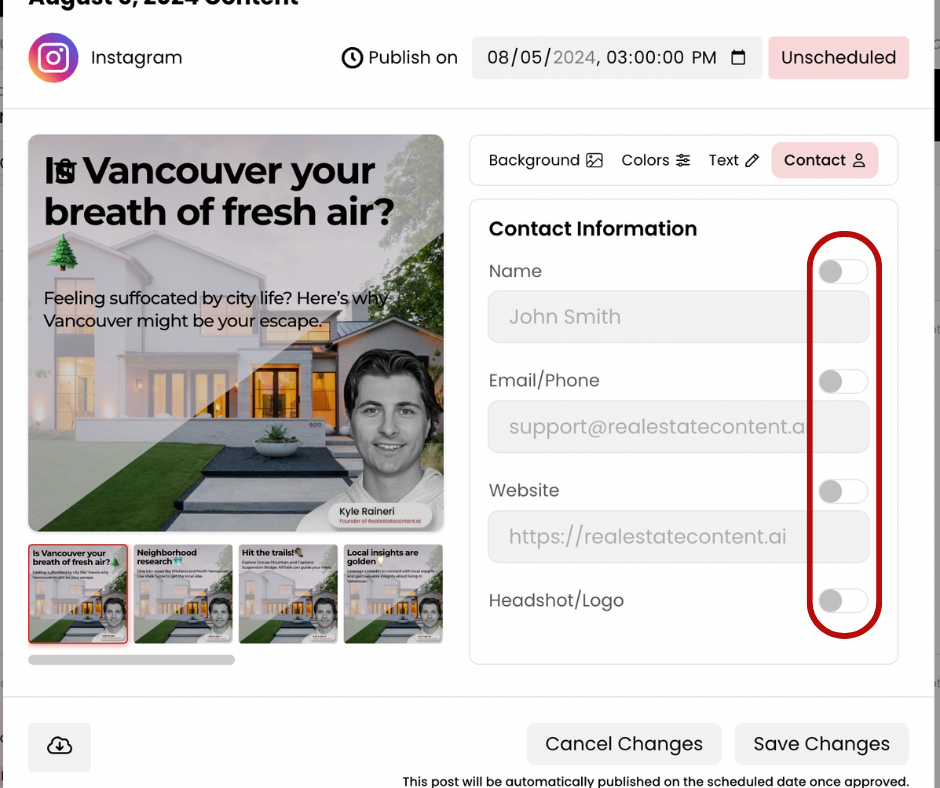
By following these steps, you can seamlessly integrate your contact information and headshot into every post, ensuring your audience always knows how to reach you. Happy posting!
Need Help?
Contact the RealEstateContent.ai team any time at support@realestatecontent.ai.
Ready to automate your social media using AI? Subscribe to RealEstateContent.ai today by clicking here.