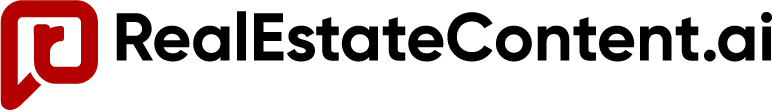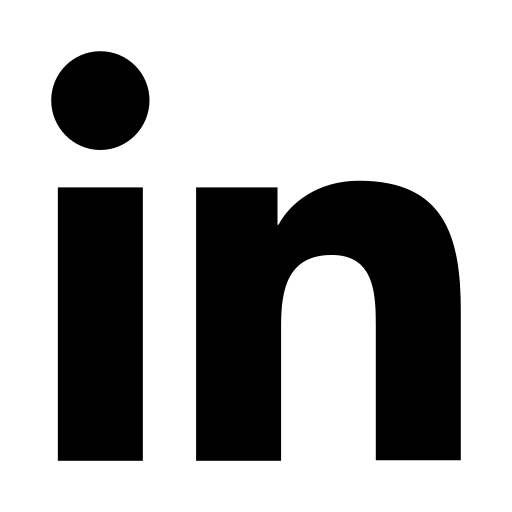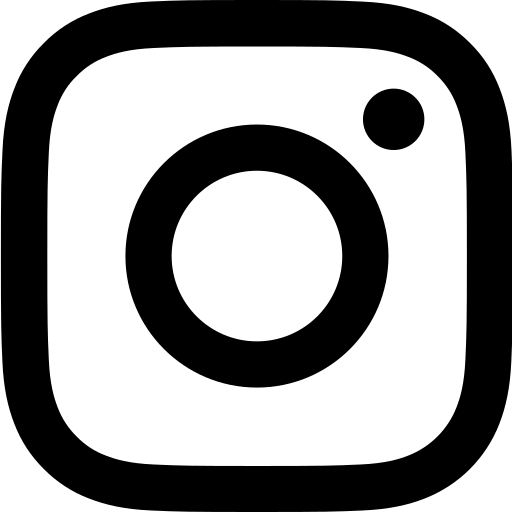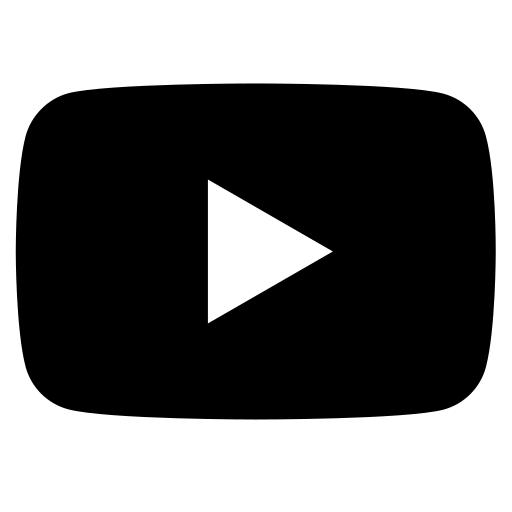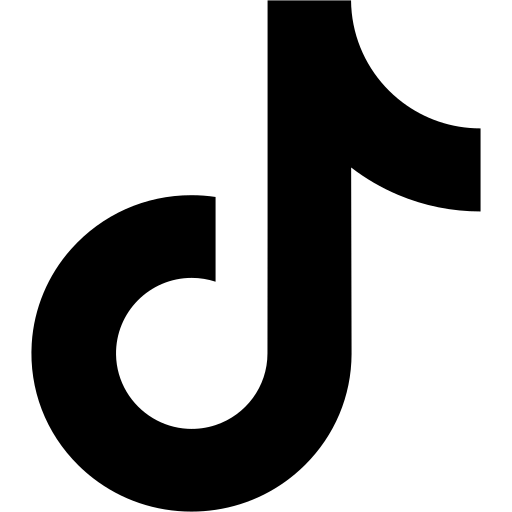LinkedIn is a powerful platform for professionals to connect, share ideas, and showcase their expertise. One way to stand out on LinkedIn is by creating custom one-off posts that are tailored to your target audience. In this blog, we will explore how you can easily create and post custom LinkedIn posts that resonate with your audience using realestatecontent.ai.
Connecting Your LinkedIn Profile
To get started, simply connect your LinkedIn profile on the menu located in the top right-hand corner of the screen. This will allow you to seamlessly post directly to your LinkedIn profile without any hassle. By connecting your profile, you can ensure that your posts are visible to your network and beyond.
Understanding Your Target Audience
Before creating your custom LinkedIn post, it’s important to think about your target audience. Who are you trying to reach with your message? What do they care about? By understanding your audience, you can tailor your message to resonate with them and generate engagement.
Creating Your Custom LinkedIn Post
Once you have identified your target audience, it’s time to craft your message. In the platform, you will have the option to display the message that you’d like to convey with your post. Think about what you want to communicate to your audience and make sure your message is clear, concise, and engaging.
Generating Your Post
After entering your message, scroll down to the bottom of the page and enter a topic that you’d like to talk about. This will help generate relevant content for your post. Hit the “Generate” button, and voila! You now have a complete LinkedIn post that is targeted and written in your voice.
Posting Your Content
Now that you have created your custom LinkedIn post, it’s time to share it with the world. To post your content, simply go up to the left-hand corner and click the “Post” button. This will allow you to post directly to your LinkedIn account and share your message with your network. Alternatively, you can copy the text and paste it directly into your LinkedIn account to post.
With these simple steps, you can easily create custom LinkedIn posts that resonate with your audience and showcase your expertise. Start creating engaging content today and stand out on LinkedIn!