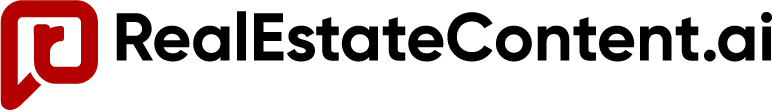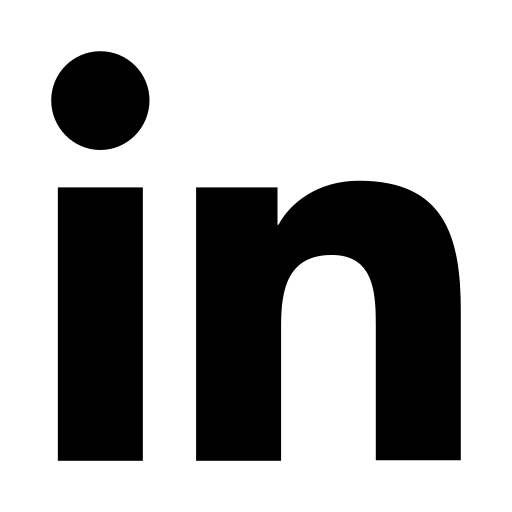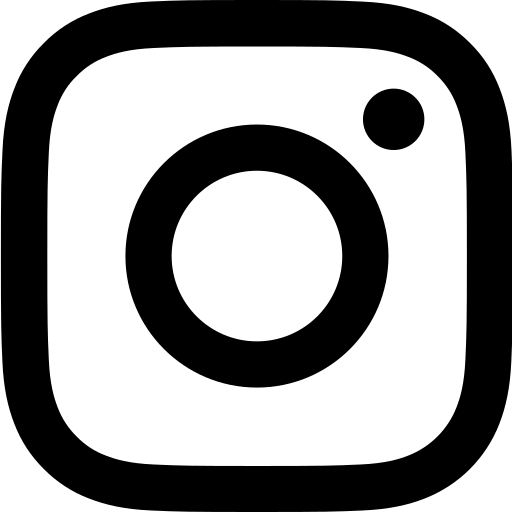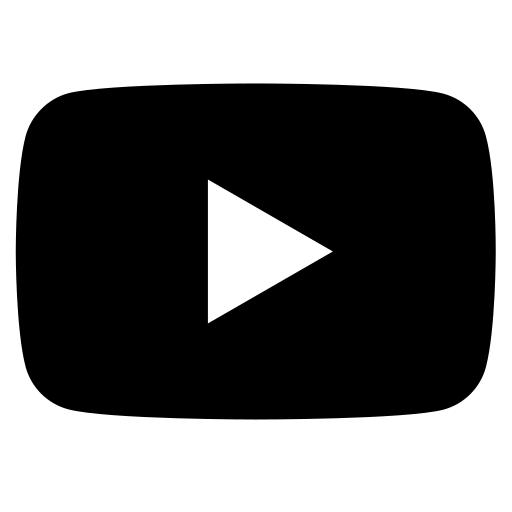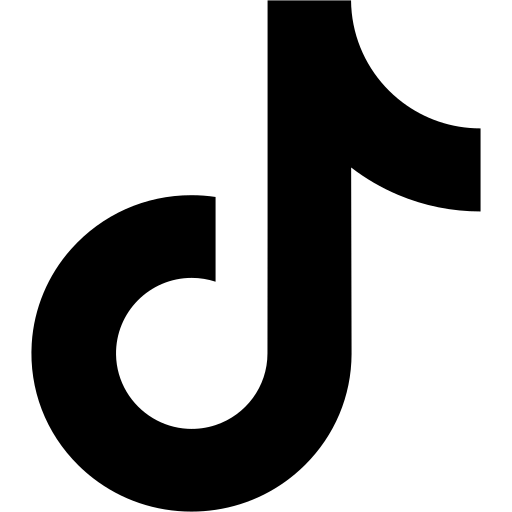Realestatecontent.ai allows paid users to post optimized and unique social media posts directly to their social media feed or schedule posts up to two months in advance. To connect your Instagram account to your realestatecontent.ai profile, follow these simple steps!
Step 1: Open Integrations Tab
The first step in connecting Instagram to your real estate content is to open up the sidebar and find the Integrations tab. Once you click on the Integrations tab, you will be redirected to a page where you will see the Instagram box.
Step 2: Click Connect
Next, click on the white “Connect” button located at the top right-hand corner of the Instagram box. This will prompt a quick tutorial to guide you through the process. After reading the tutorial, click connect at the bottom.
Step 3: Verify Through Facebook
After clicking connect, a window in Facebook will open. Don’t be alarmed, as Instagram verification is done through Facebook, since Facebook/Meta owns Instagram. Click continue as your profile name, if you are already logged in. If not, log in to Instagram when prompted.
Step 4: Enter Instagram Login Information
Once logged in, you will see your account page with a list of your professional accounts. Make sure to hit the “Select All” button to choose all accounts. Later, you can select the specific account you want to post to.
Similarly, on the next page, select all the business accounts that appear. Click “Next” and do the same for the following page. Ensure all options are set to yes and click done.
Step 5: Confirmation and Disconnecting
If done correctly, you will receive a notification that your real estate content is now linked to Facebook. Click “Okay” and you’ll be redirected back to the Integrations page. The white “Connect” button in the Instagram Square, will turn into a black “Connected” button.
A drop-down menu will also be added, allowing you to choose which Instagram page you want your content to publish to. If you ever need to disconnect your account, you can do so by clicking the “Disconnect” button on the bottom right or “Edit Access” from the bottom left.
By following these simple steps, you can easily connect your Instagram account to your realestatecontent.ai page and streamline your social media posting process. Take advantage of autoposting and scheduling to save time and ensure your content reaches your audience effectively.