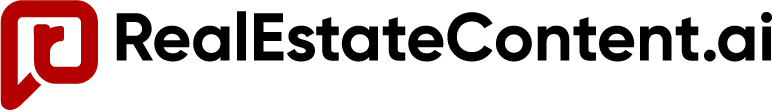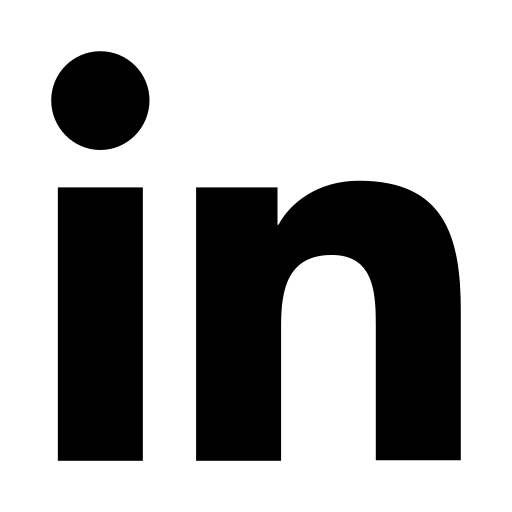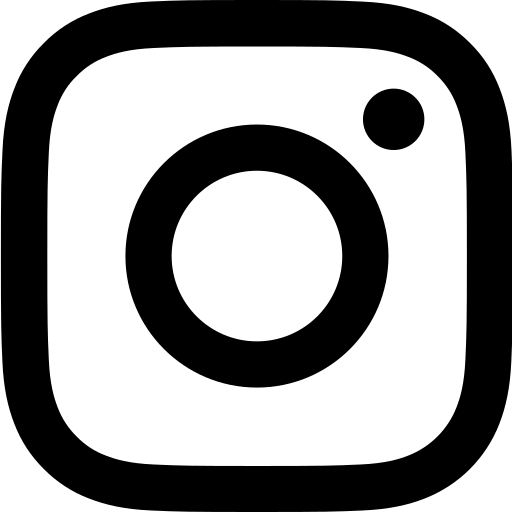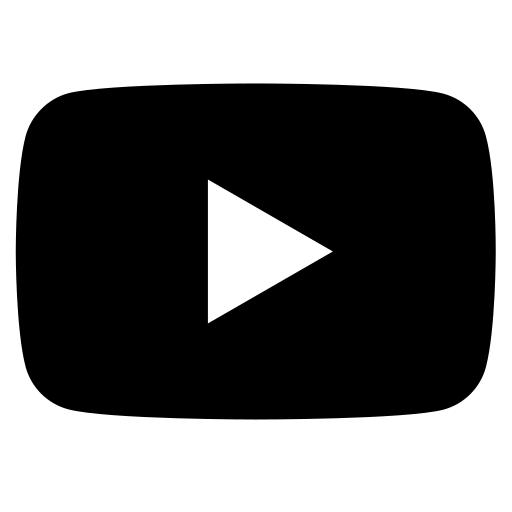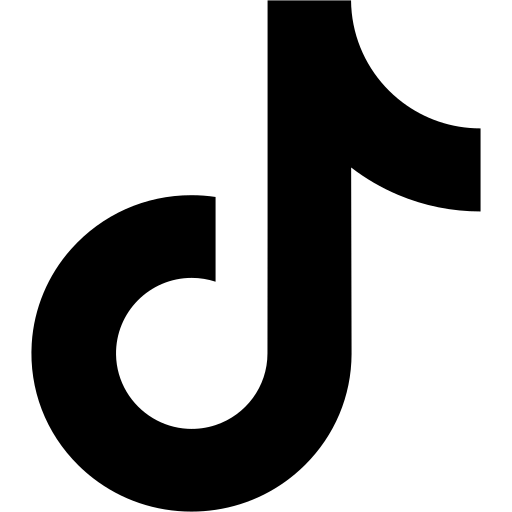Realestatecontent.ai allows paid users to post optimized and unique social media posts directly to their social media feed or schedule posts up to two months in advance. To connect your LinkedIn profile to realestatecontent.ai, follow these simple steps!
Finding the Integrations Tab
To get started, first, expand the sidebar by clicking on the arrow icon. Once the sidebar is expanded, look for the Integrations tab. This tab is where you will find the options to connect your various social media accounts, including LinkedIn.
Connecting Your LinkedIn Account
Inside the LinkedIn box, there will be a white “Connect” button. Click on this button to initiate the connection process.
A tutorial will pop up to guide you through the login process. Follow the steps outlined in the tutorial to successfully link your LinkedIn account to your real estate content. Make sure to click on the white “Connect” button beneath the tutorial to proceed.
Once you click on the “Connect” button, a LinkedIn login page will appear. You can either enter your LinkedIn login information manually or allow your browser to autofill the details for you. After signing in, you will notice that the white “Connect” button has now turned into a black “Connected” button inside the LinkedIn box, indicating a successful connection.
Managing Your LinkedIn Account
If you ever wish to disconnect your LinkedIn account from your real estate content, you can do so easily by clicking on the “Disconnect” button within the LinkedIn box. Additionally, you can edit the access settings by clicking on the “Edit Access” button located at the bottom left of the LinkedIn box.
By following these simple steps, you can seamlessly connect your LinkedIn account, allowing for easy autoposting and scheduling. Take advantage of this feature to enhance your social media strategy and expand your online presence.