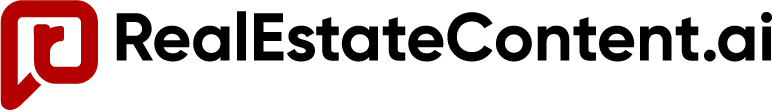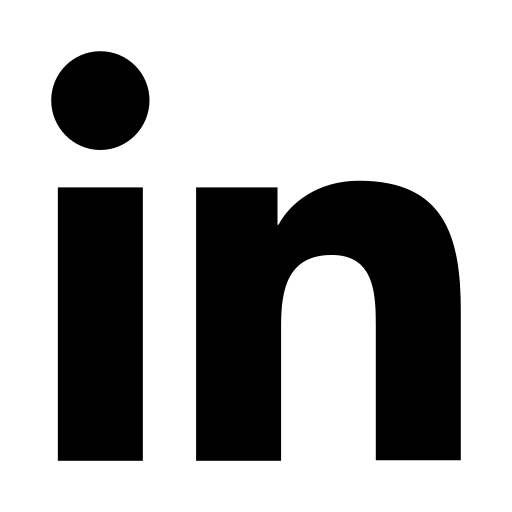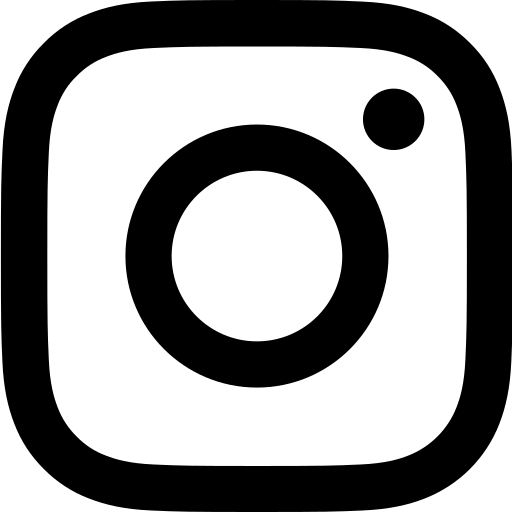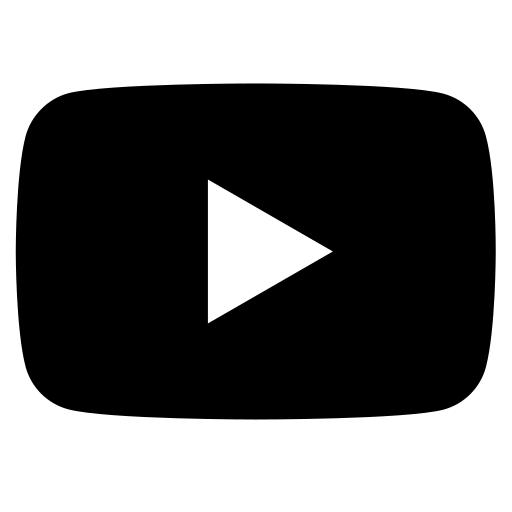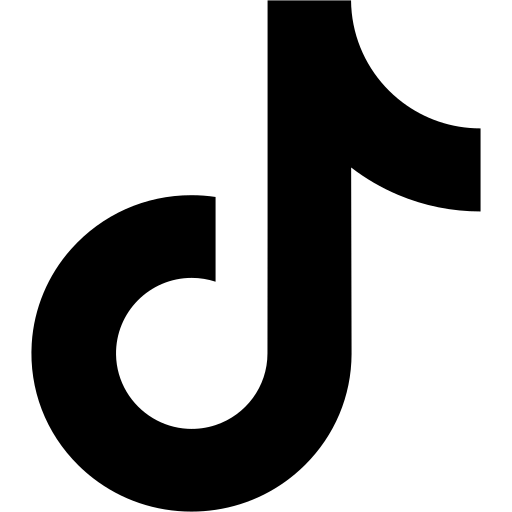Table of Contents
RealEstateContent.ai makes it easier than ever to personalize your social media posts with custom background presets. By following this guide, you’ll learn how to create, customize, and save your own background styles that can be reused for future posts.
Rather watch a video tutorial? Click here.
Step 1: Access the Image Editor
-
Select a Post:
- Start by navigating to your content calendar and selecting one of your existing posts.
-
Edit the Template:
- At the bottom of the previewed image, click on the “Edit Template” button. This will open the image editor, where you can customize various elements of your post.
Step 2: Customize Your Preset
-
Choose Your Elements:
- Once inside the image editor, you’ll have access to a range of customization options:
- Backgrounds: Choose from a variety of background images.
- Text and Designs: Adjust text box designs and apply different fonts or layouts.
- Color Palettes: Select or edit color schemes to align with your branding.
- Once inside the image editor, you’ll have access to a range of customization options:
-
Adjust and Finalize:
- Feel free to drag, resize, and adjust any elements, including colors and placement of text, to fit your new background. Make sure the design aligns with your overall branding and message.
Step 3: Save Your Custom Background Preset
-
Save Your Changes:
- After finalizing your design, click the “Save” button in the top right corner of the editor.
-
Save as a New Preset:
- Be sure to select the “Save As” option to save this post as a new preset background style.
- Once saved, your custom preset will be added to the “Saved” tab within the presets panel. You can now easily access and apply this background style to future posts.
Need Assistance?
If you have any questions or need help creating and saving your custom background presets, don’t hesitate to reach out to our support team at support@realestatecontent.ai. We’re always here to assist you!
By following these steps, you’ll be able to create a library of customized background presets that can streamline your content creation and elevate your social media game. Happy posting!