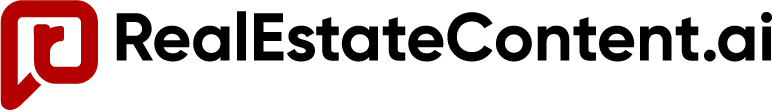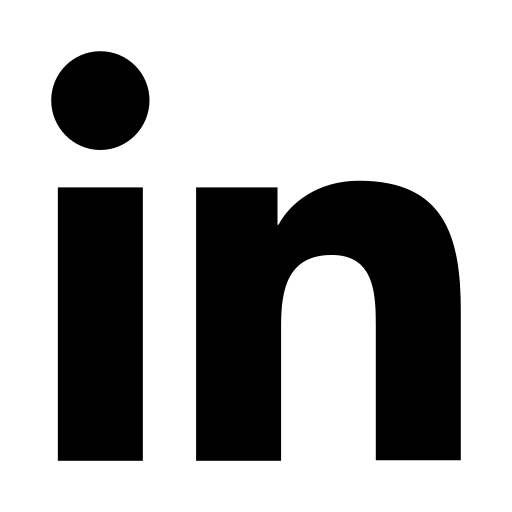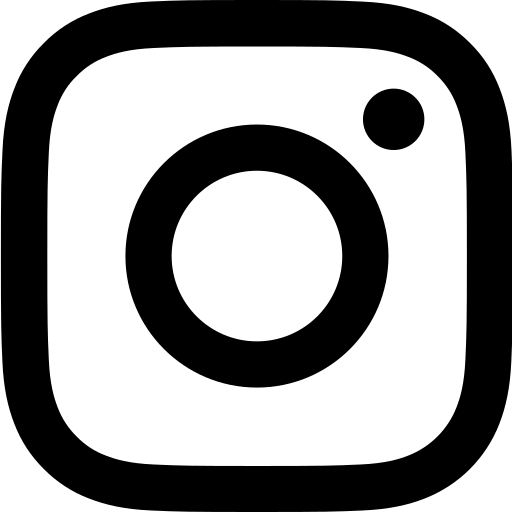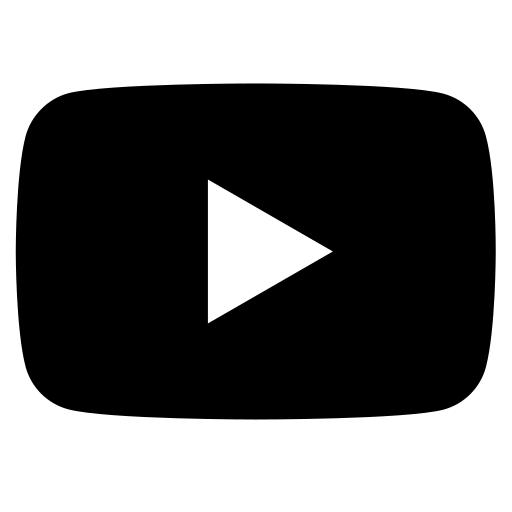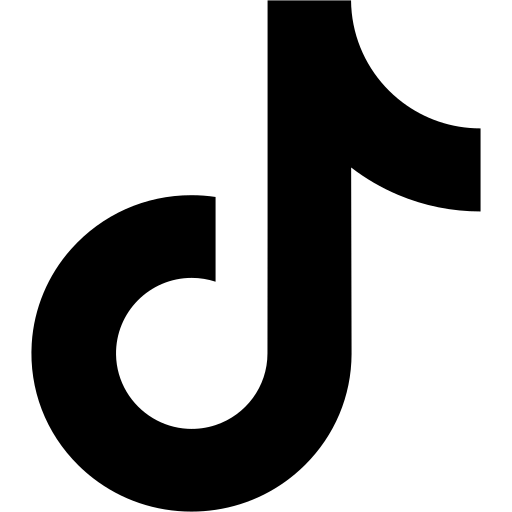Are you looking to streamline your social media content creation process for your real estate business? Using a content calendar can help you plan and schedule your posts in advance, saving you time and ensuring consistency in your messaging. In this quick tutorial, we’ll show you how to use realestatecontent.ai’s content calendar to create engaging social media content.
Accessing the Content Calendar
From your realestatecontent.ai profile page, the first step is to expand the left sidebar by clicking the arrow on the top left side of the page. This will reveal the content calendar tab, click the content calendar tab to be redirected to the calendar page. Once on the calendar page, locate the search bar at the top middle of the screen and enter a theme for the content you would like to generate.
Generating Content
After entering your desired topic, click the black “generate” button to pull up the content scheduling sidebar on the right-hand side of the page.
Here, you have two options:
* Click “Next seven days” to schedule content 7 days from the current day.
* Select individual days from the content calendar to post on specific dates.
Once you’ve chosen the days you’d like to schedule content for, click on the platforms drop-down menu to select the specific social media platforms you want to create posts for. You can choose from Instagram, Facebook, LinkedIn, X and blogs. After making your selections, click “generate content calendar” to create content for the specified days.
Viewing and Editing Content
After clicking “generate,” you will see loading boxes on the days you selected, indicating that the content is being created. A popup window will appear in the top right-hand corner, displaying an estimated time of completion (usually around five minutes for seven days of content). Once the content is generated, you can expand into each individual day to view the posts, which will include an AI-generated image (mostly as a placeholder, we recommend swapping this photo out for a more personalized post) and an SEO-optimized caption for each platform.
Further Resources
If you’re interested in learning how to schedule and automatically post content to all of your social media platforms by leveraging AI, be sure to check out our blog section on the Real Estate Content AI website for a detailed tutorial. With the help of our content calendar, you can streamline your social media content creation process and ensure that your posts are engaging and consistent across all platforms.